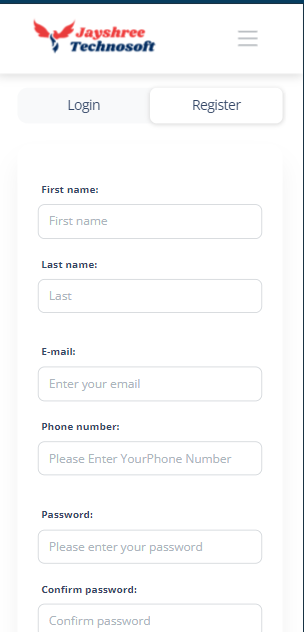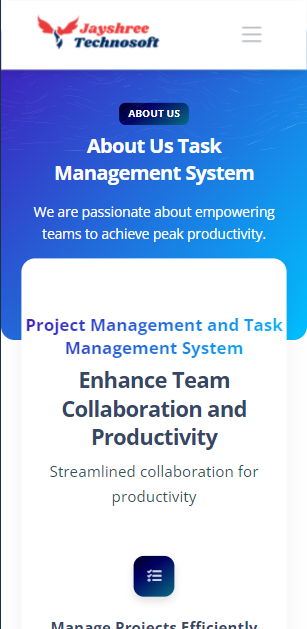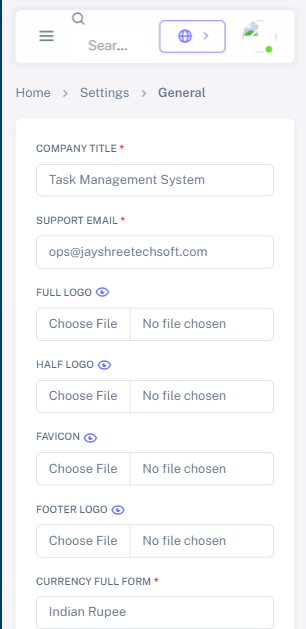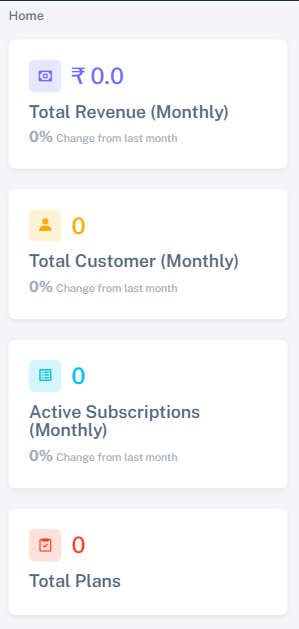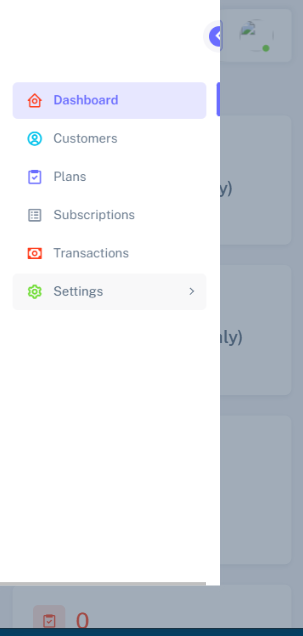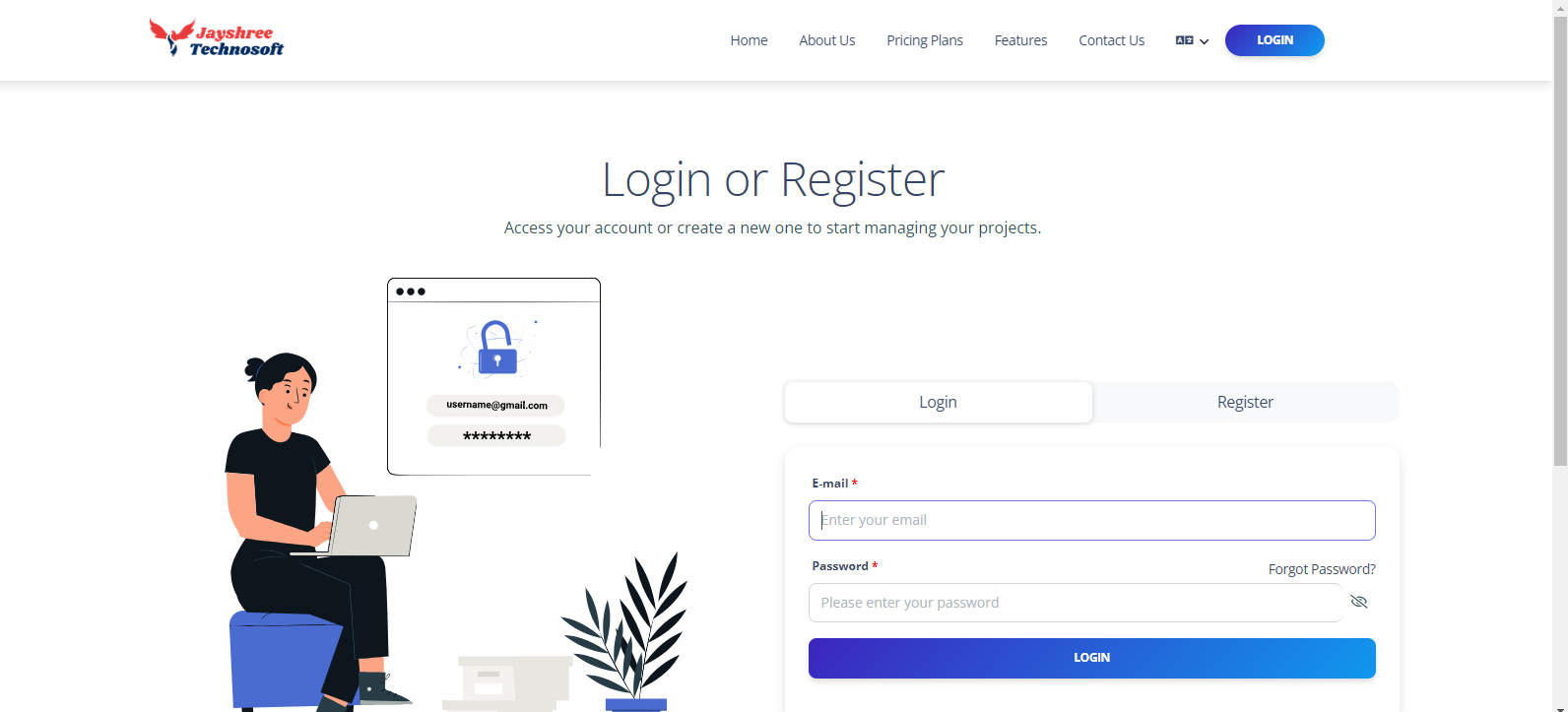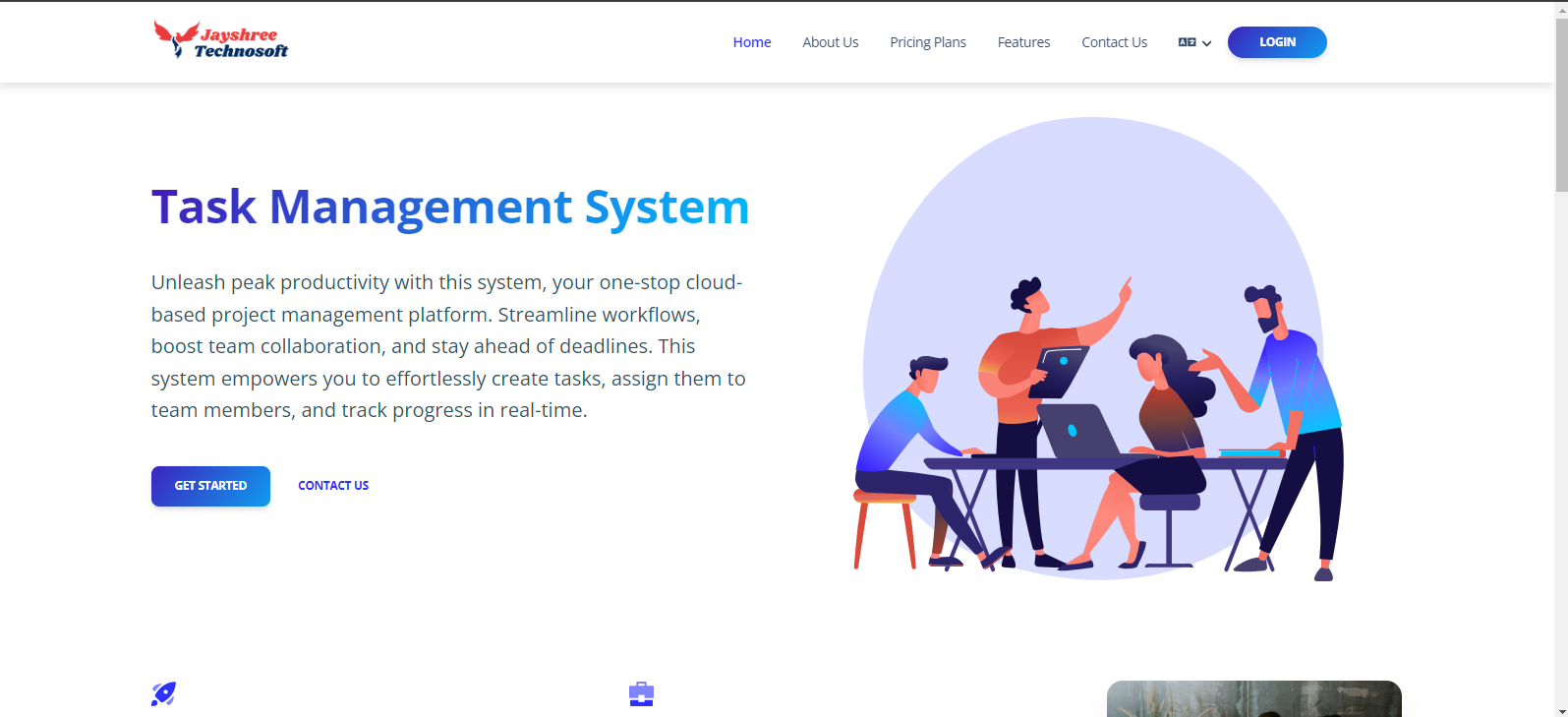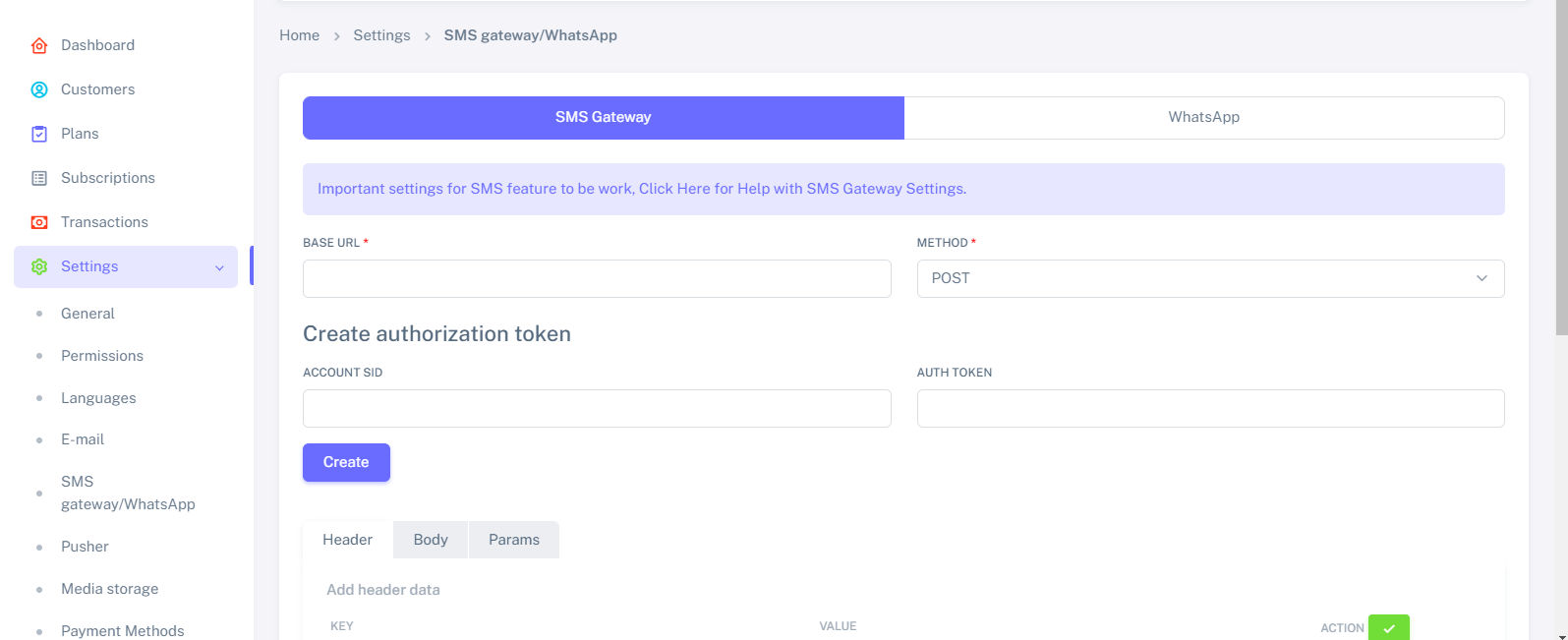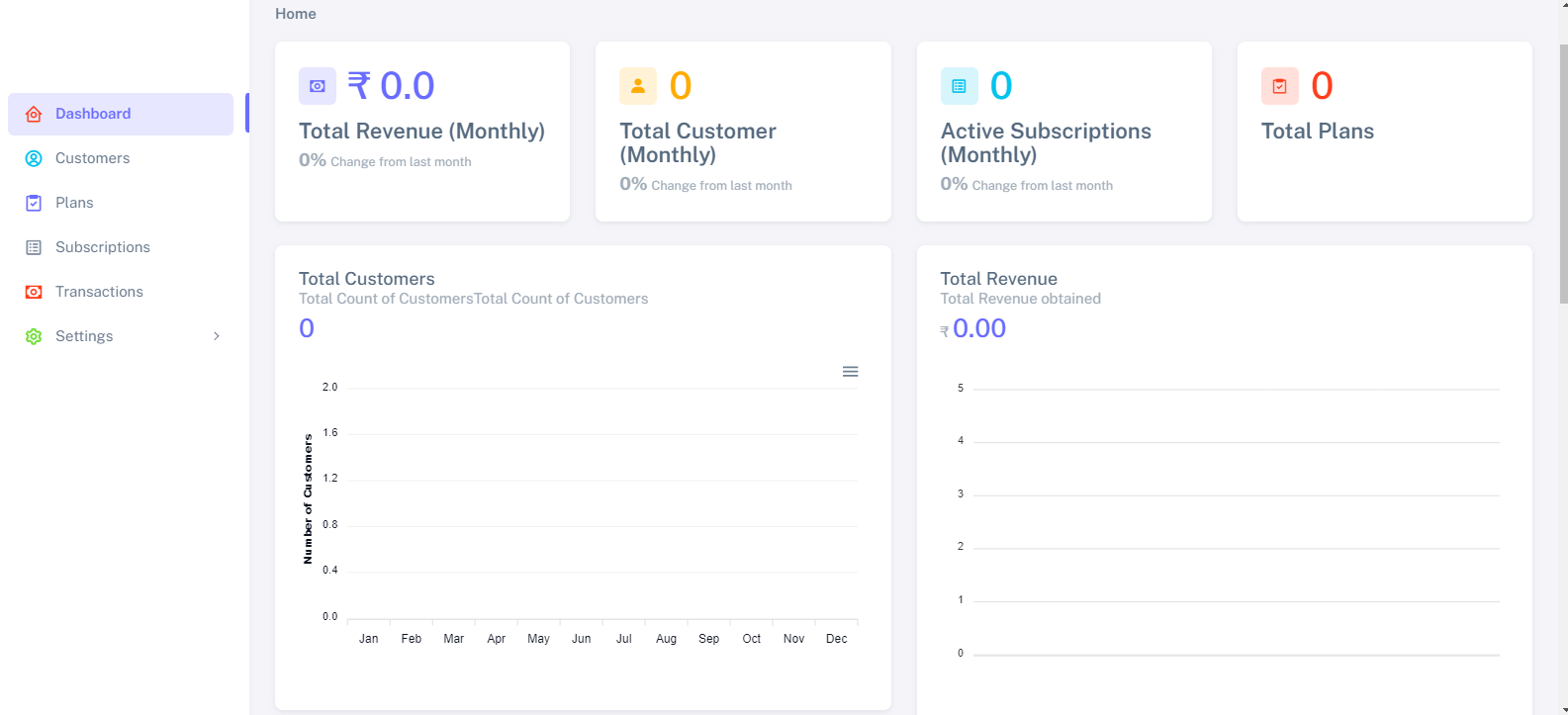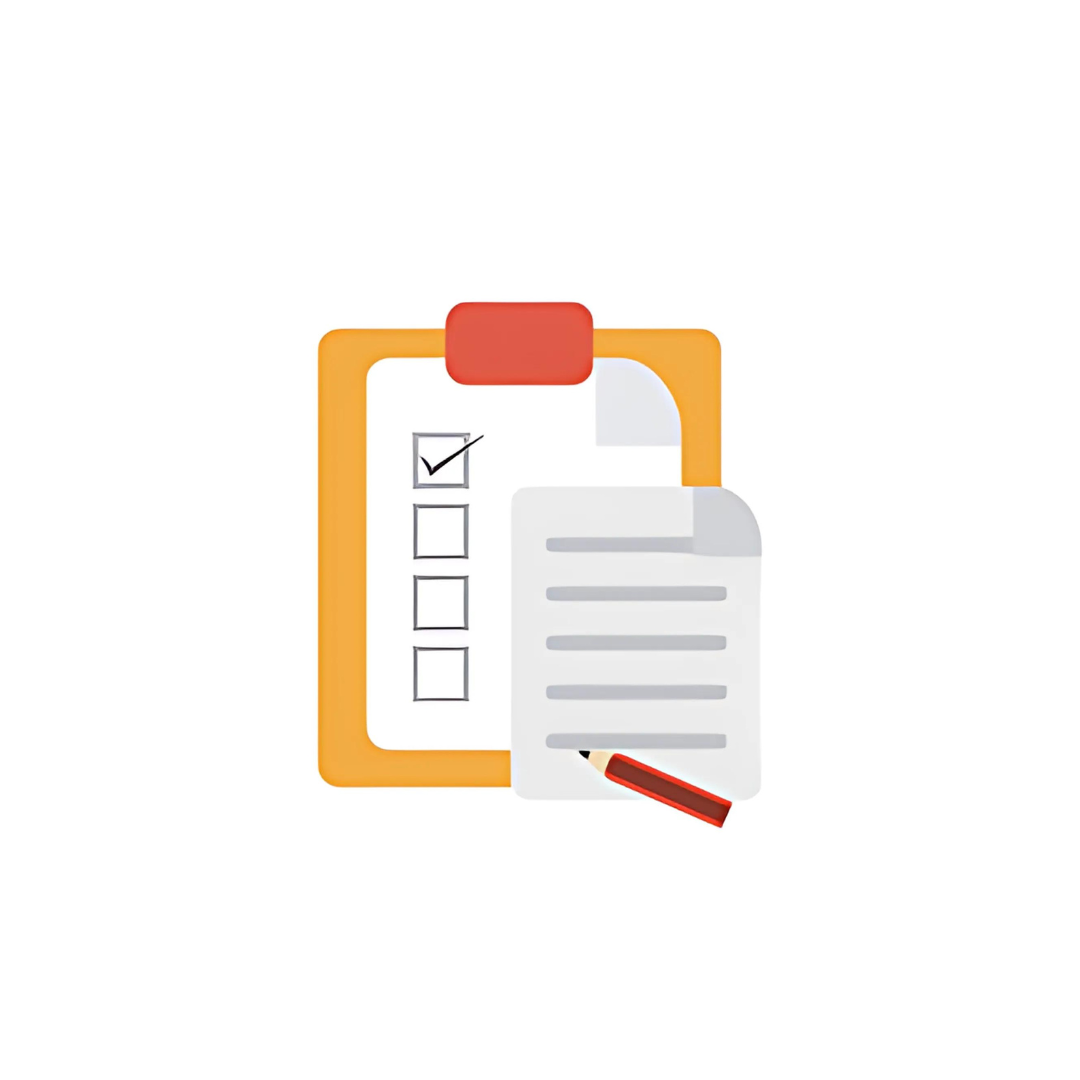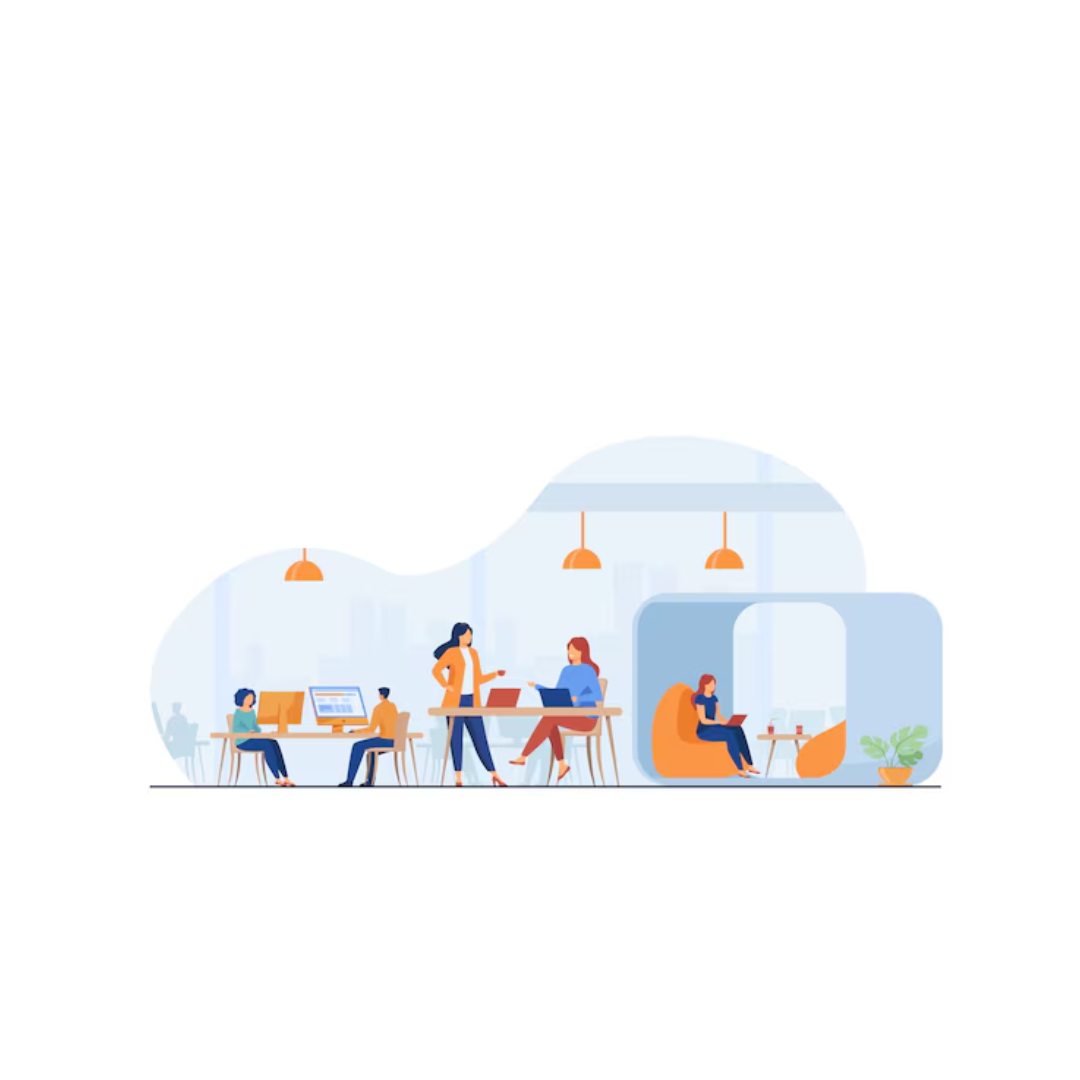Client Management
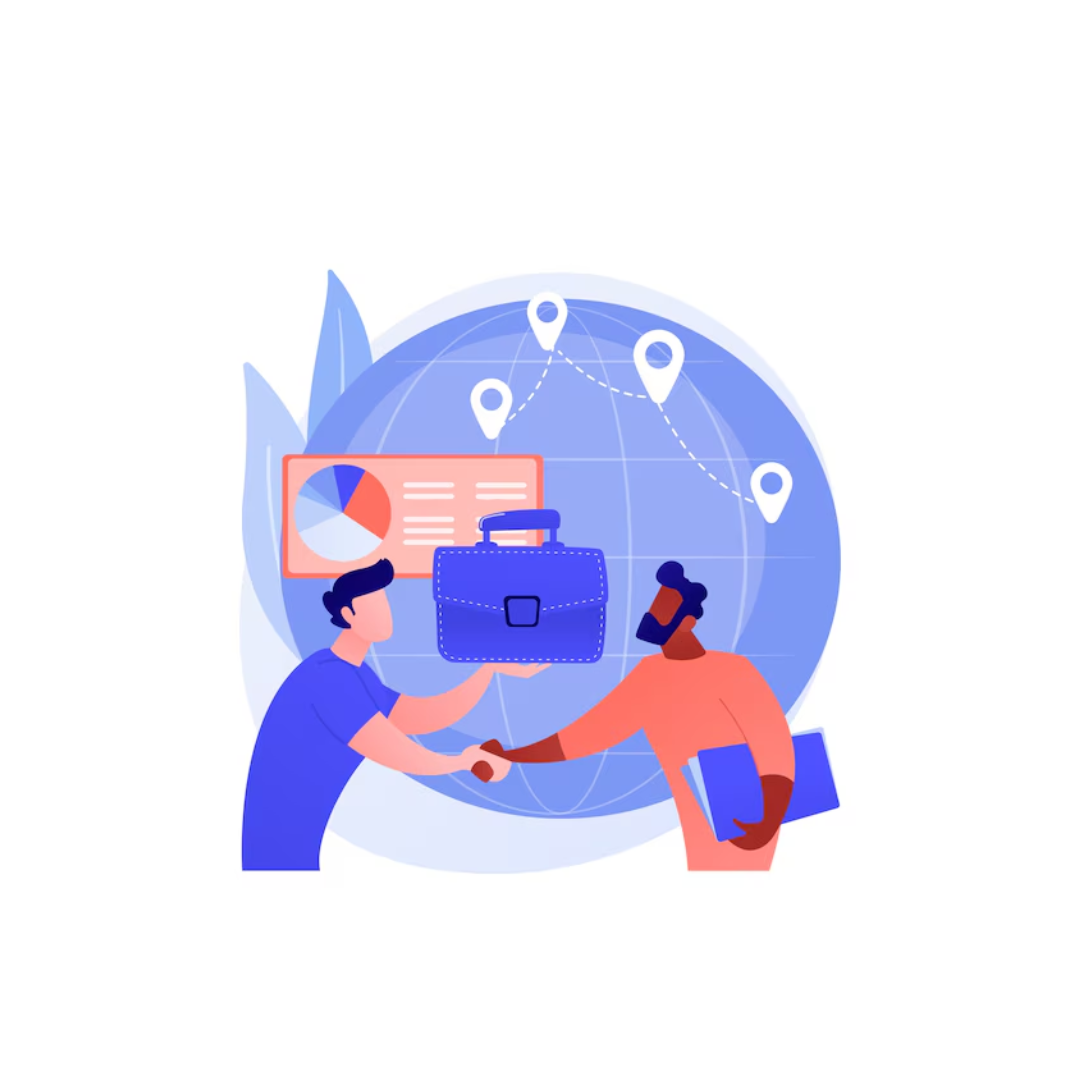
This feature allows businesses to efficiently handle their client relationships. It provides tools to store client information, track interactions, and manage client-specific tasks, ensuring that customer needs are met in a timely manner.
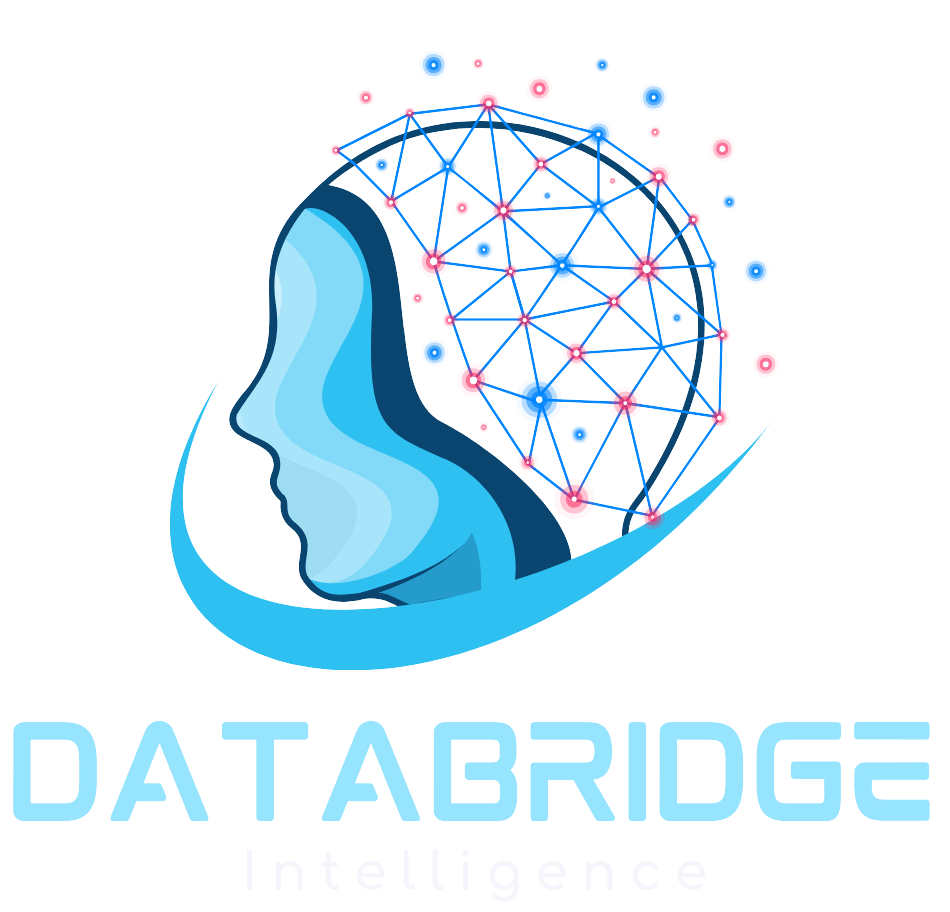
.png)