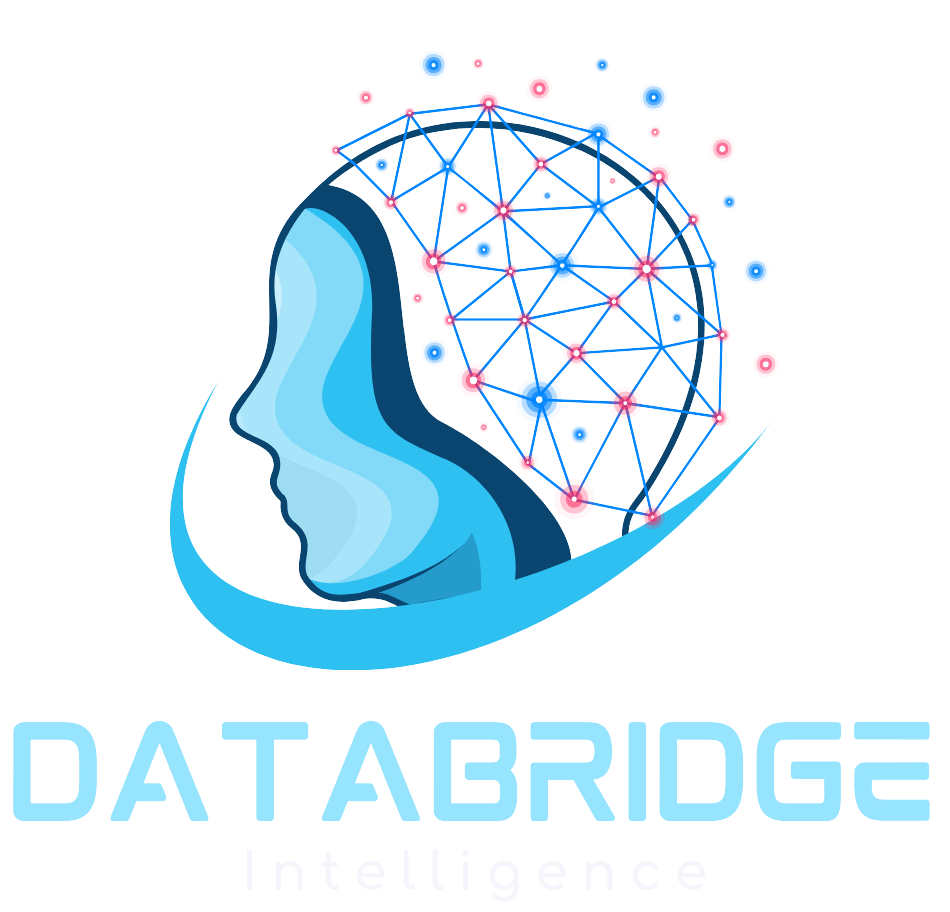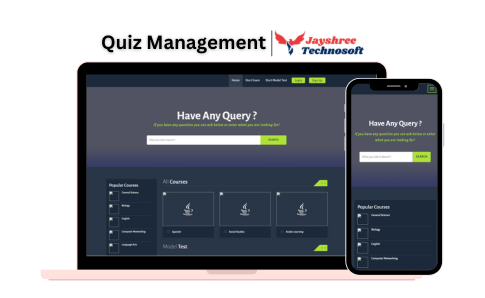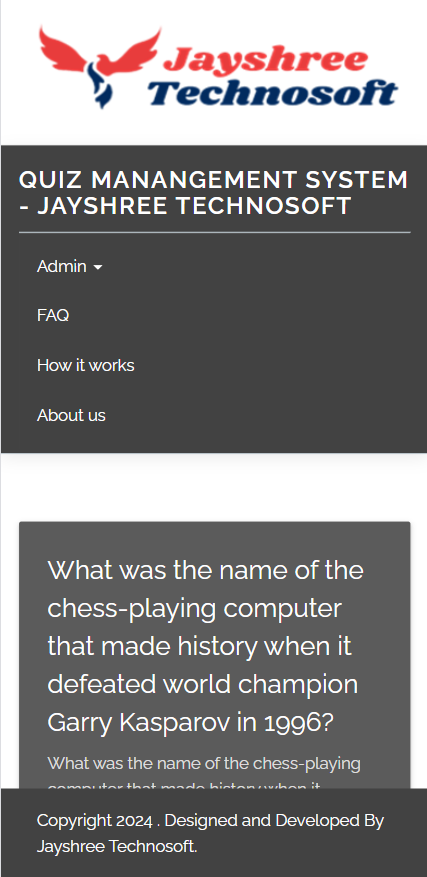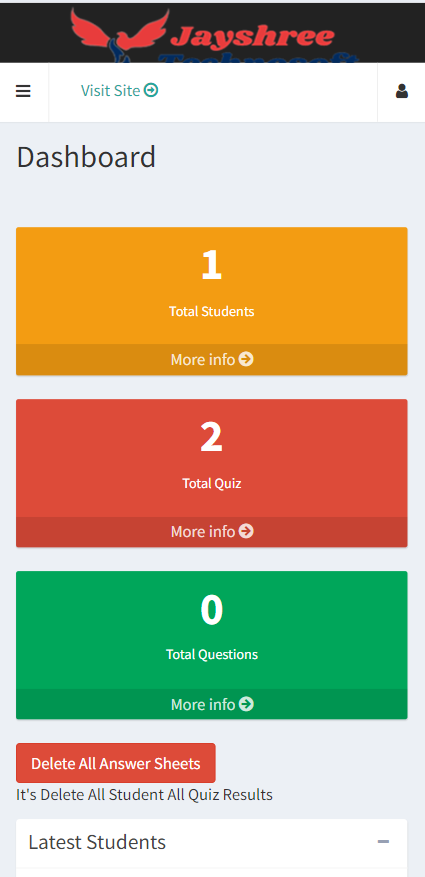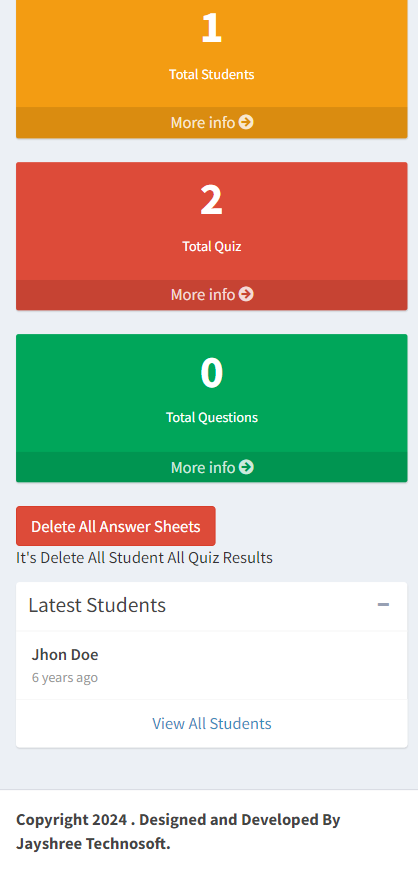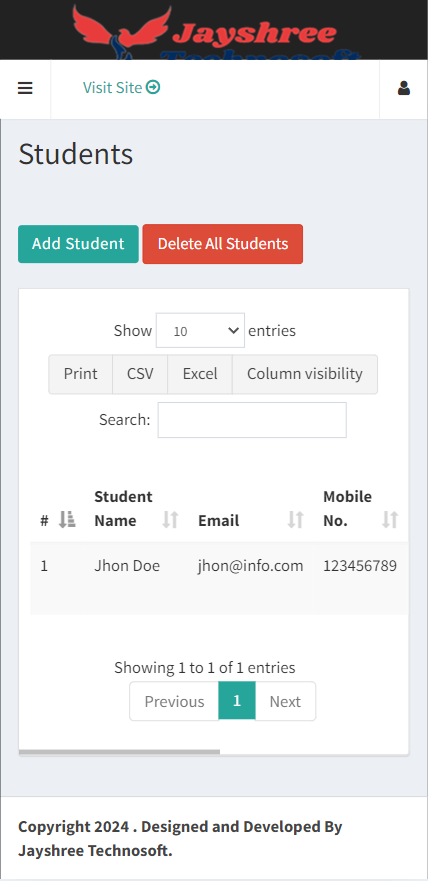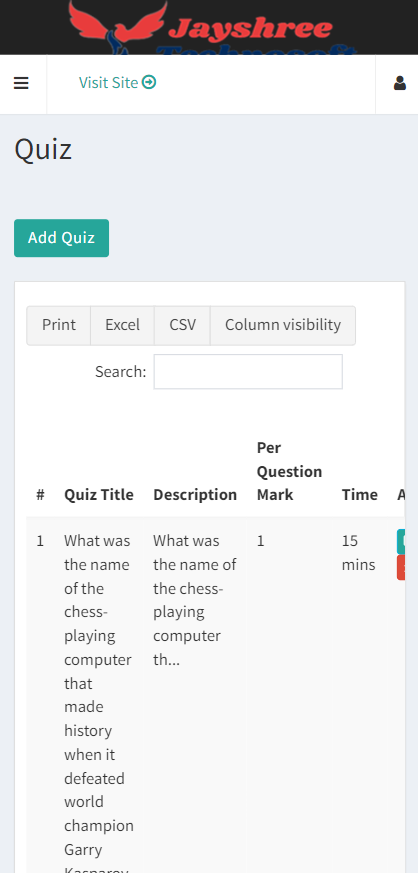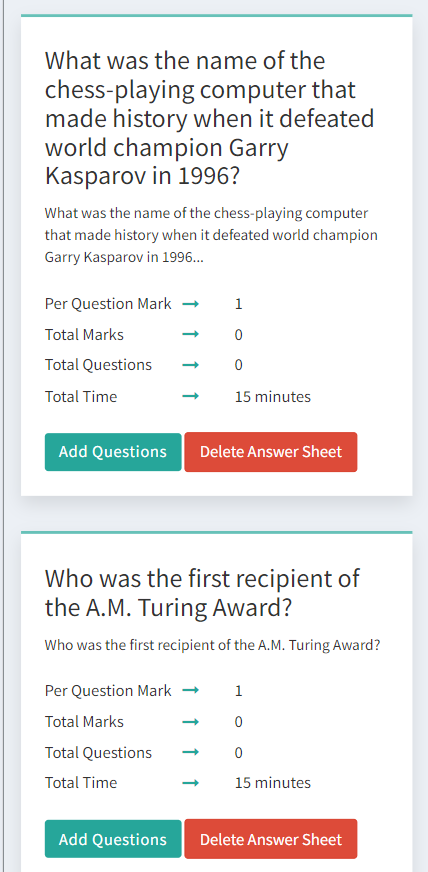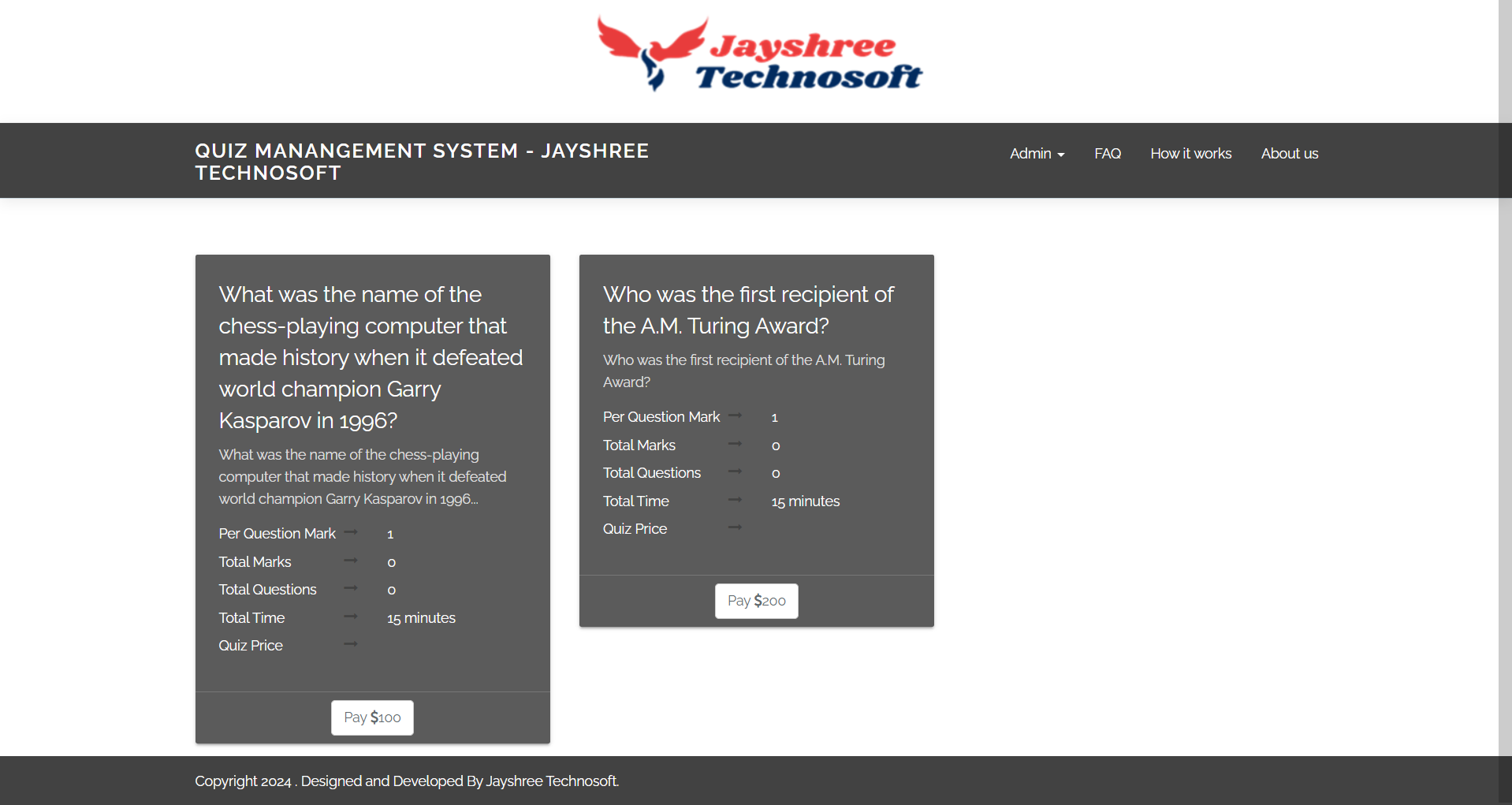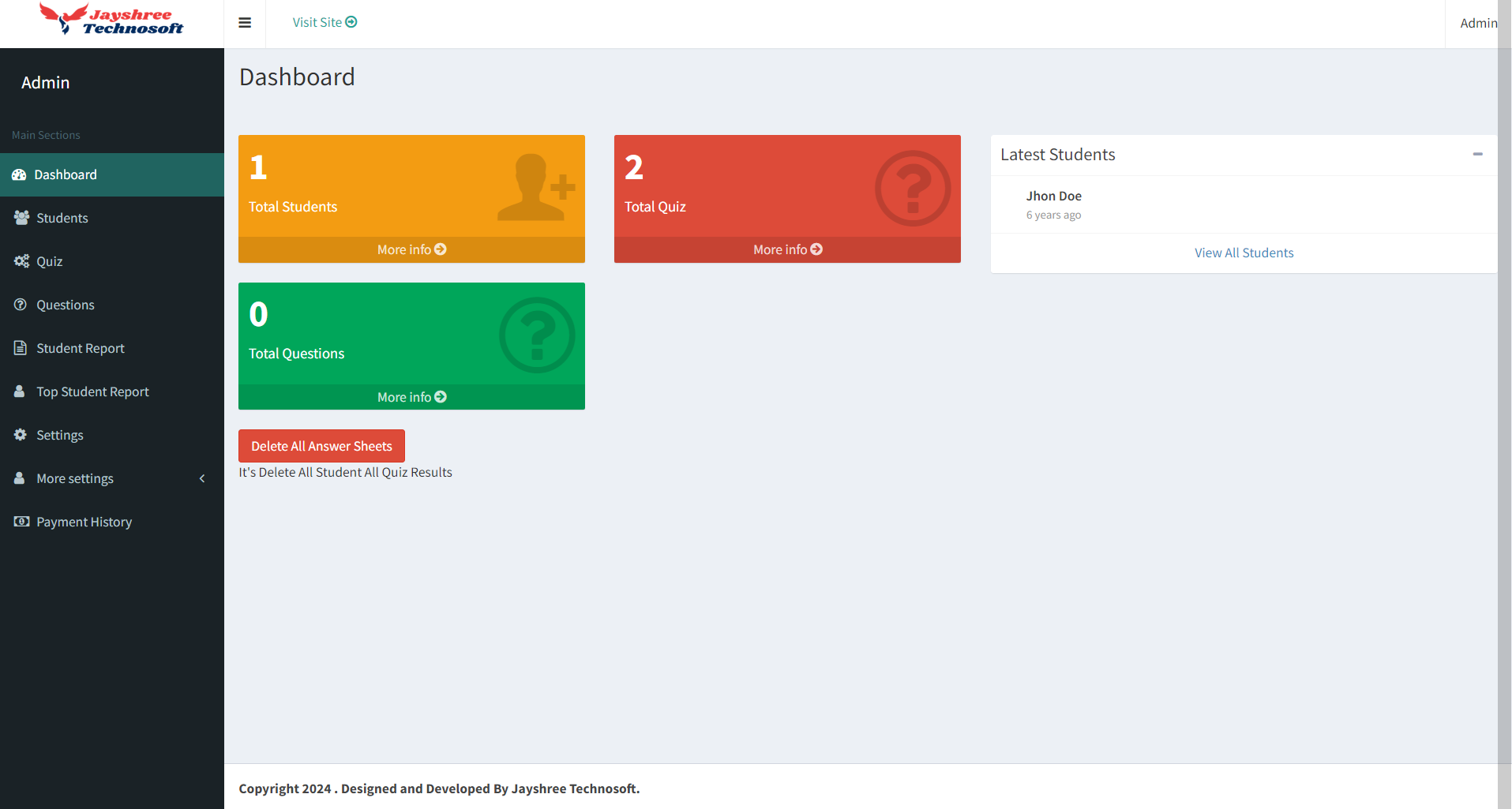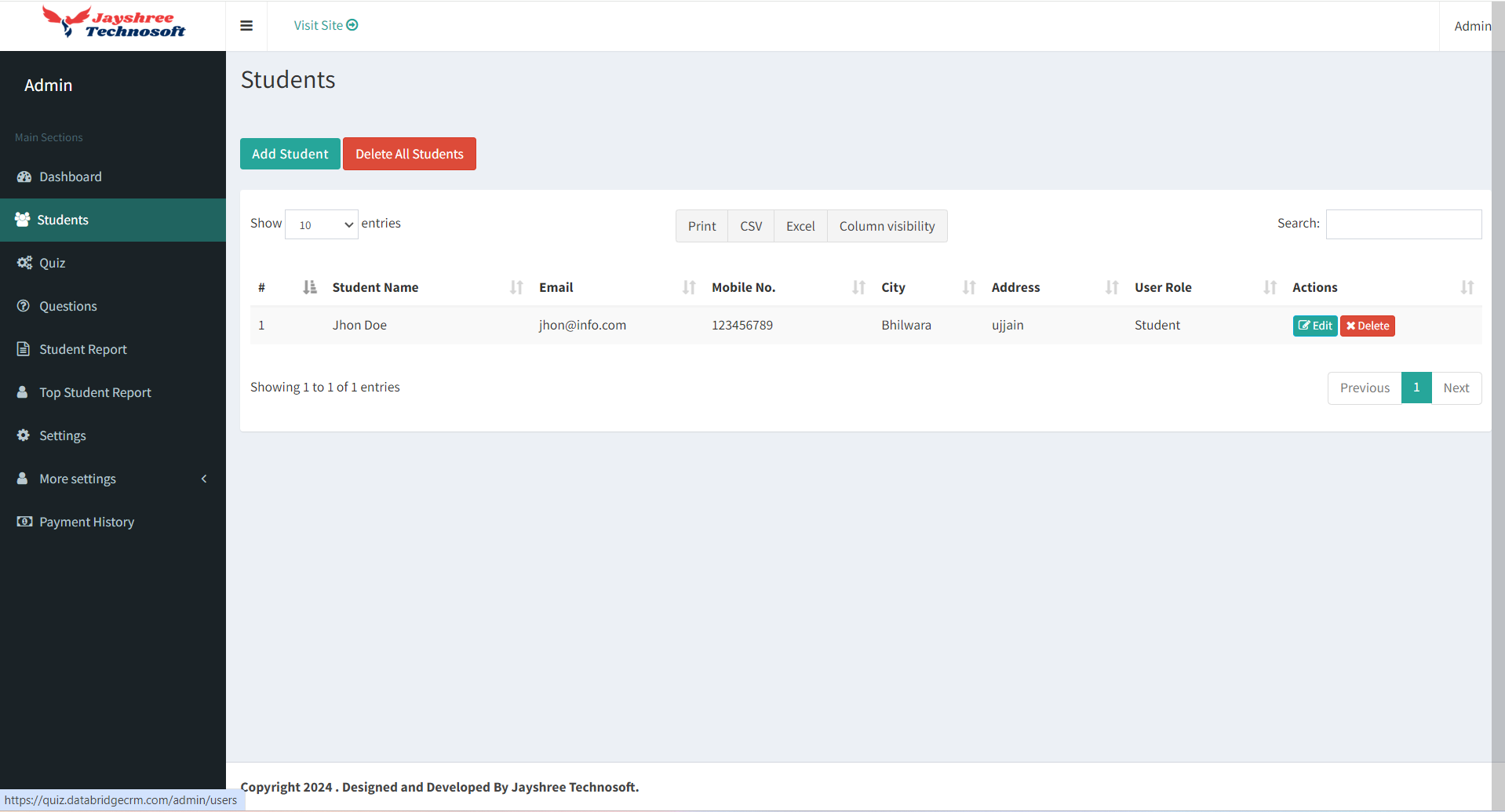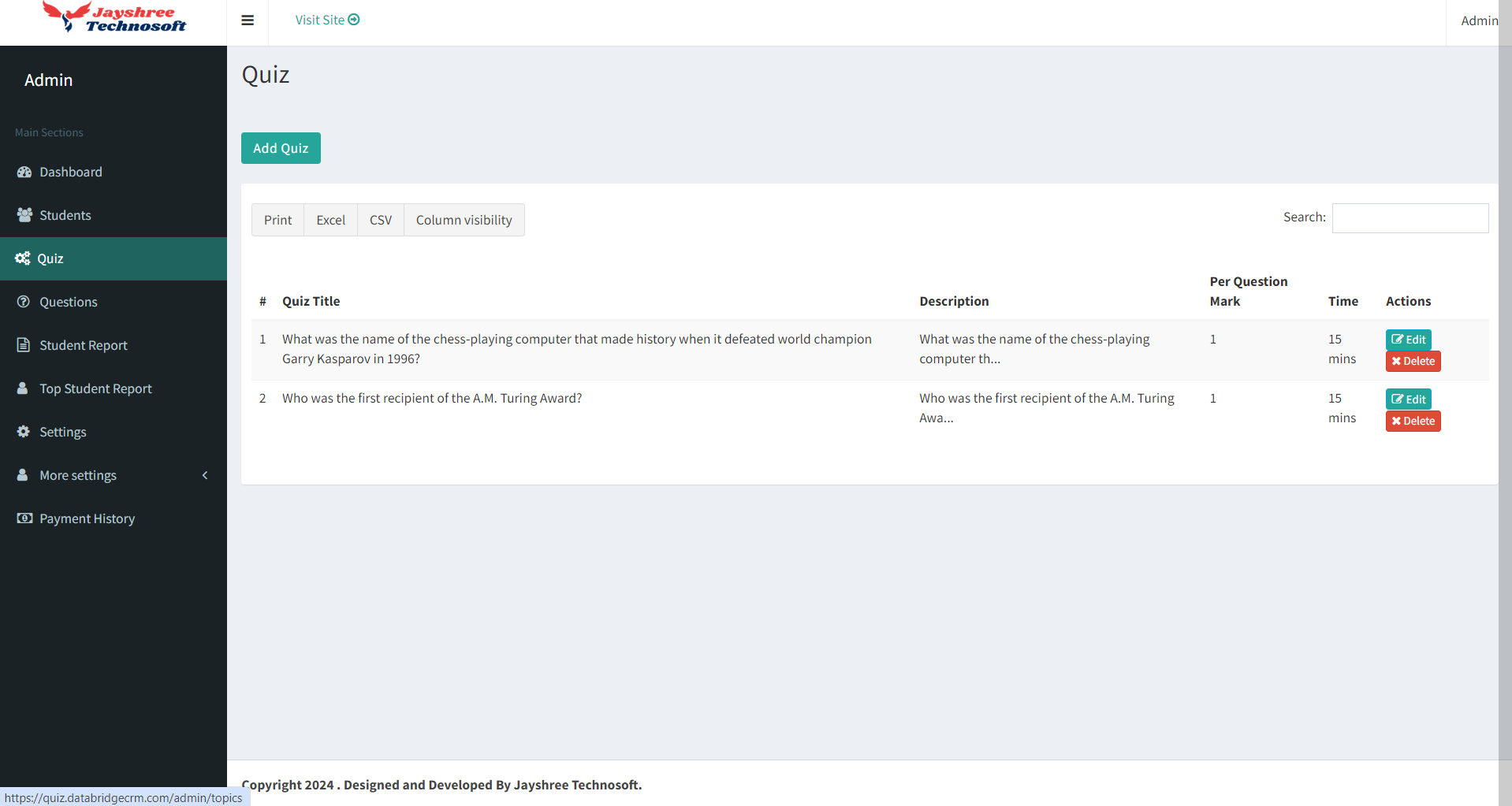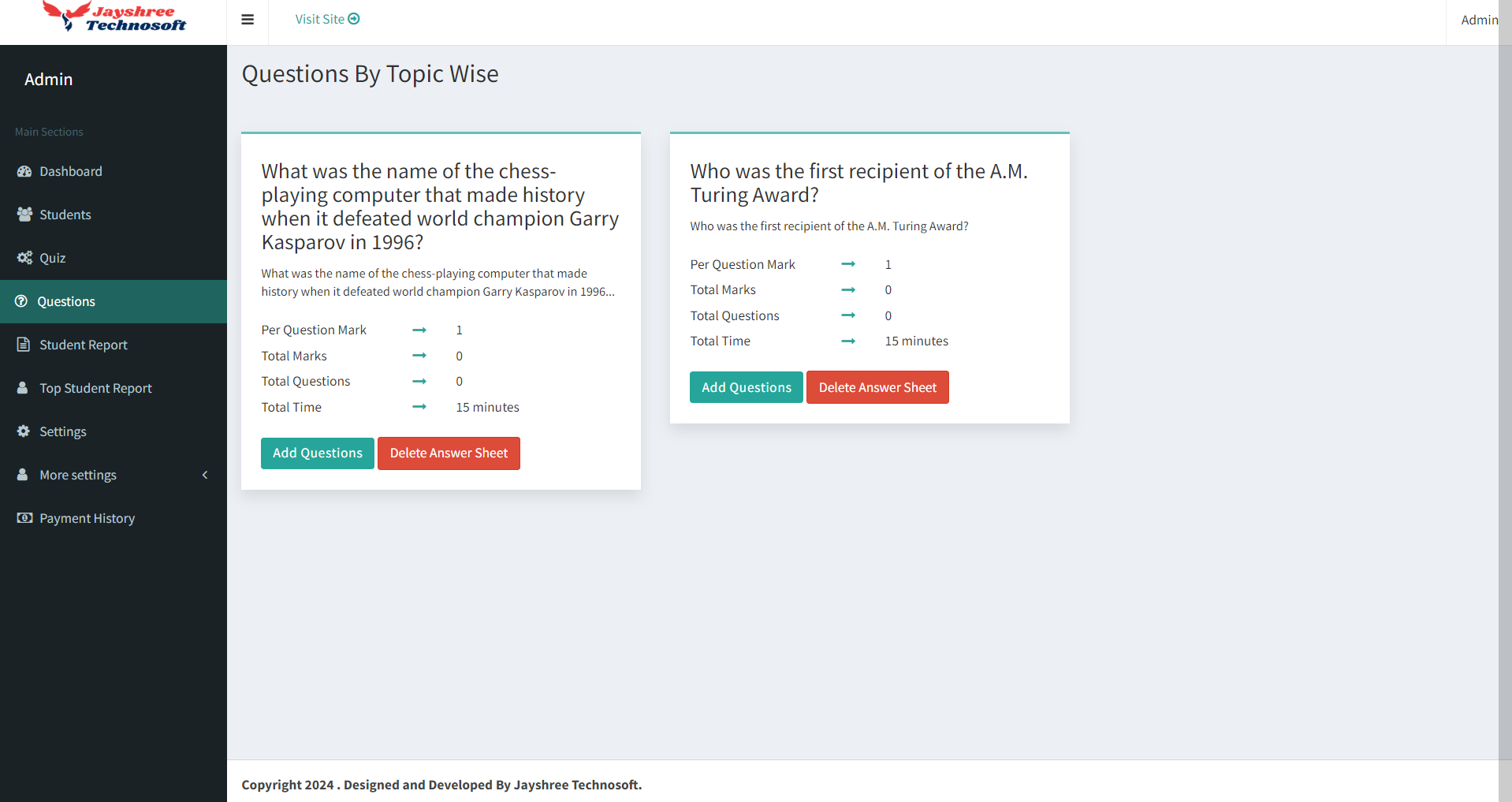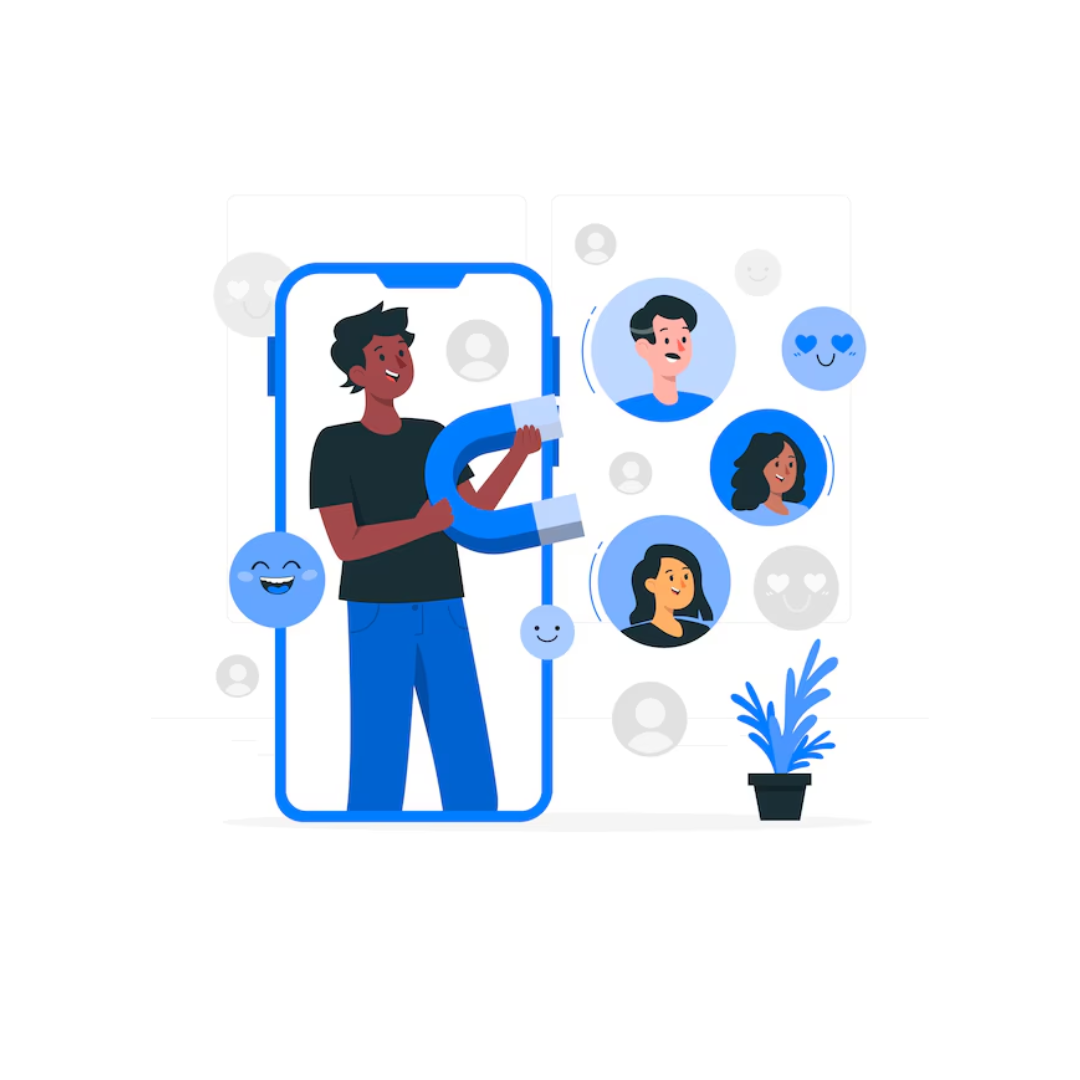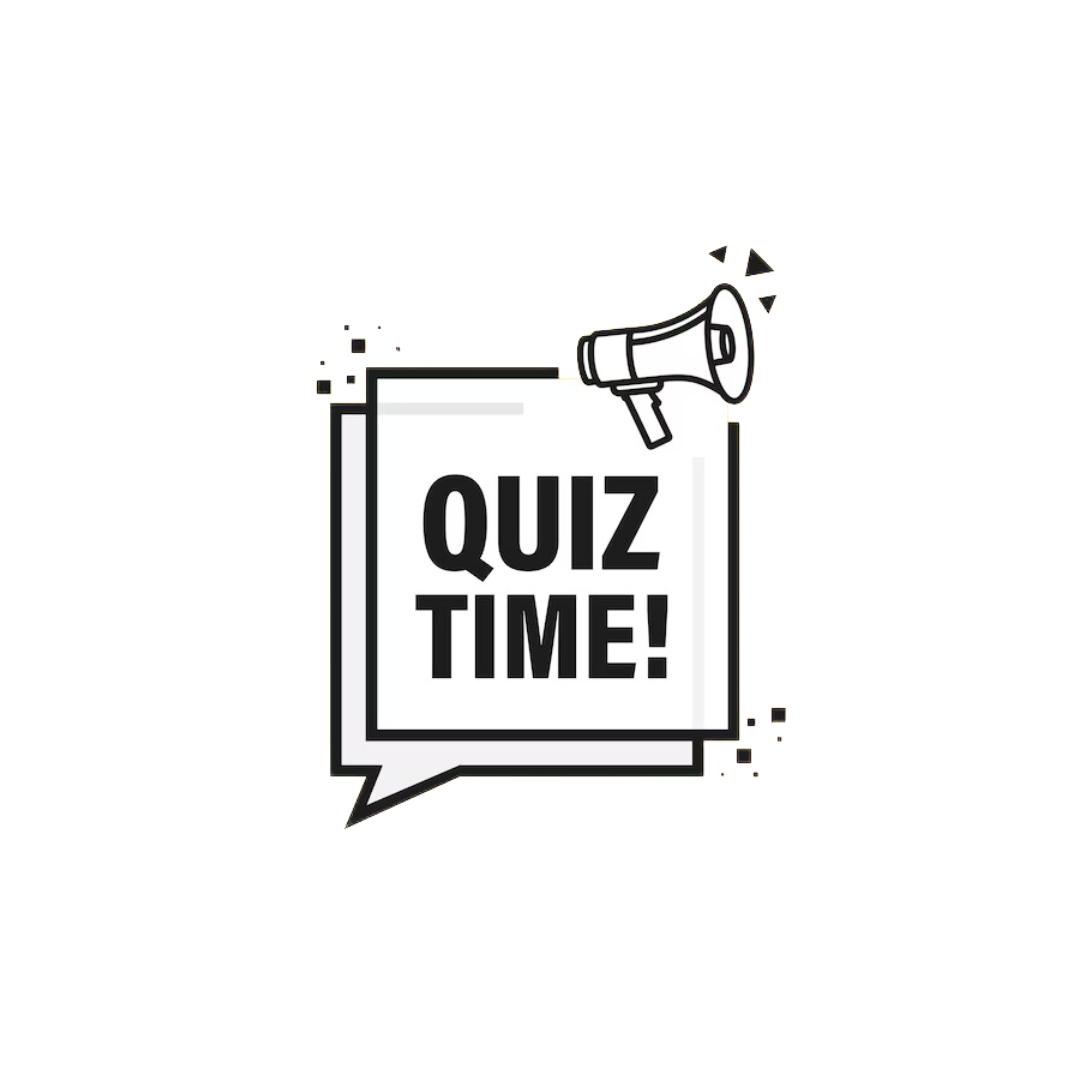Customizable Settings
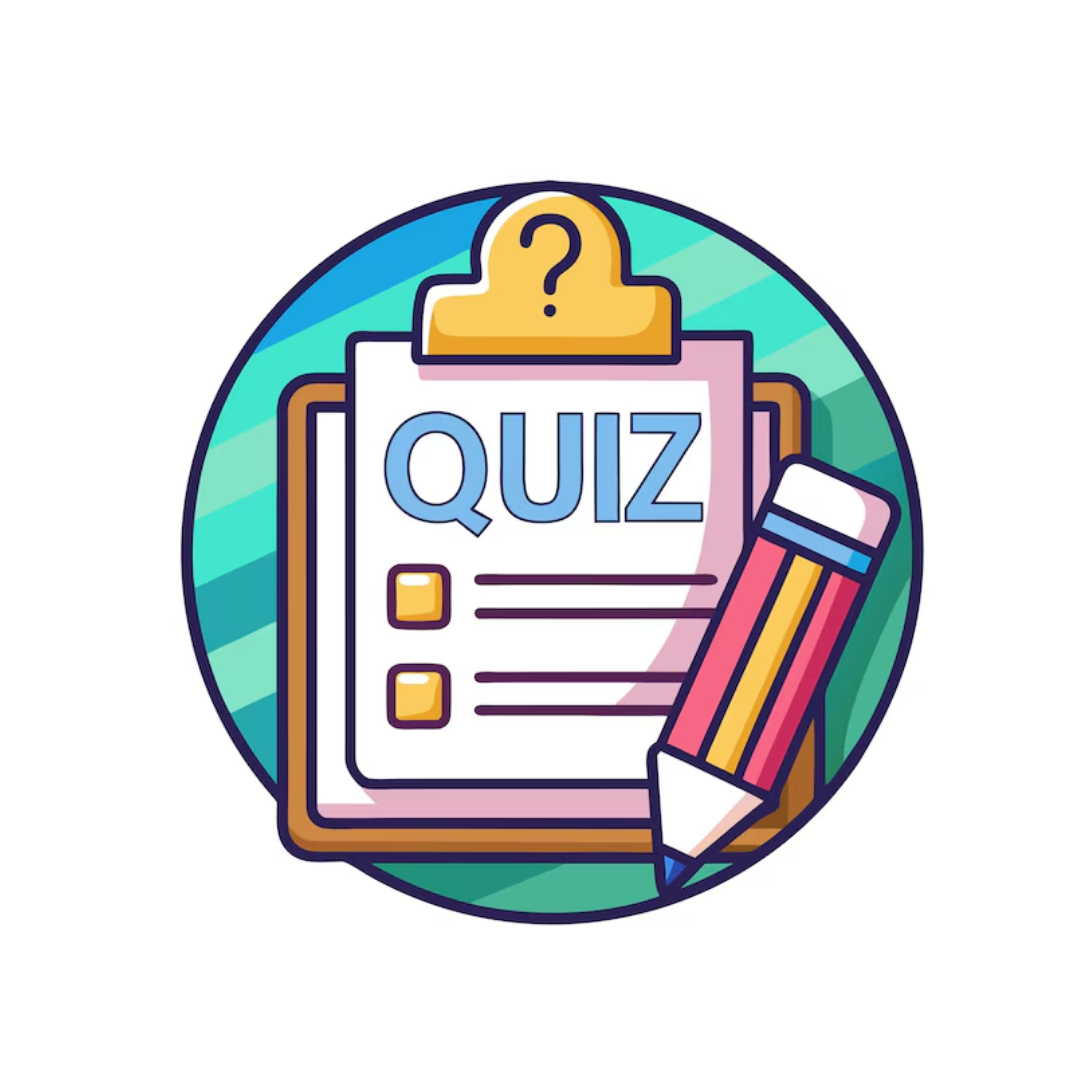
Customizable Settings allow users to tailor quizzes to their specific needs. With this feature, administrators can modify question types, set time limits, adjust difficulty levels, and personalize quiz appearance, including colors and branding. Additionally, users can set rules for passing scores, enable or disable randomization of questions, and customize feedback for participants. This flexibility ensures the platform can cater to diverse audiences, from educational institutions to corporate training environments.